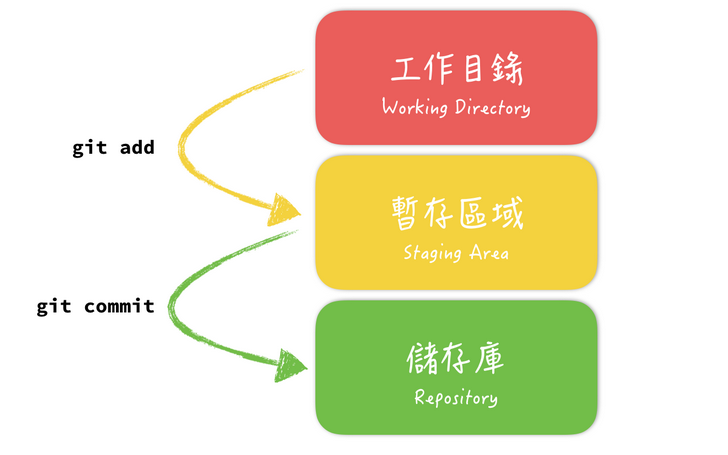初始化
cd 至欲交給git版控的目錄
$ git init
PS. 若想脫離git版控,把.git目錄砍掉即可
把檔案交給 Git
可以先檢查此目錄的狀態
$ git status
# 如果是空的
On branch master
Initial commit
nothing to commit (create/copy files and use "git add" to track)
# 如果裡面只有 test.html
On branch master
Initial commit
Untracked files:
(use "git add <file>..." to include in what will be committed)
test.html
nothing added to commit but untracked files present (use "git add" to track)
把untracked files交給Git
$ git add test.html
完成後再檢查一次目前的狀態
$ git status
On branch master
Initial commit
Changes to be committed:
(use "git rm --cached <file>..." to unstage)
new file: test.html
PS. 若add test.html 後又做了修改,需要再重新add 一次
add . vs add --all
git add . 這個指令會把目前當下這個目錄以下的所有子目錄裡的異動全部加到暫存區,但在這個目錄的以外的就不歸它管了。git add --all 這個指令不管在專案的哪一層目錄執行,在這個專案裡所有的異動都會被加至暫存區。
把暫存區的內容提交到倉庫裡存檔
$ git commit -m "我們在這次commit做了什麼事情"
[master (root-commit) dfccf0c] init commit
1 file changed, 1 insertion(+)
create mode 100644 test.html
工作區、暫存區與儲存庫
圖示